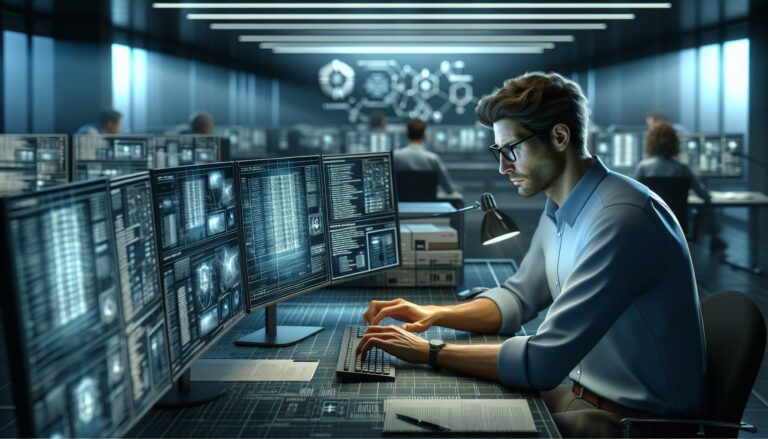Cloud computing has revolutionized the way businesses operate, offering scalable solutions that adapt to changing demands. At the heart of this transformation lies robust infrastructure designed to support diverse applications and services. From powerful data centers to high-speed networks, the backbone of cloud computing ensures reliability and efficiency.
As organizations increasingly migrate to the cloud, understanding the underlying infrastructure becomes essential. It not only guarantees seamless performance but also enhances security and cost-effectiveness. Embracing the right infrastructure empowers companies to innovate faster and stay competitive in a dynamic digital landscape.
Overview Of Cloud Computing Infrastructure
Cloud computing infrastructure consists of essential components that support the delivery of scalable and reliable services. Data centers serve as the backbone, housing servers, storage systems, and networking equipment. They provide the physical space and power necessary for operations, ensuring high availability and fault tolerance.
Virtualization technology enables the creation of virtual machines, allowing multiple applications to run on a single physical server. This optimizes resource utilization and simplifies management. Storage solutions in the cloud include object storage, block storage, and file storage, each catering to different data needs and access patterns.
Networking infrastructure connects data centers to the internet and other networks, facilitating data transfer and communication. High-speed networks ensure low latency and high throughput, crucial for performance-sensitive applications. Security measures such as firewalls, encryption, and identity management protect data and applications from threats, maintaining compliance with industry standards.
Scalability and flexibility are achieved through elastic resource allocation, allowing businesses to adjust their infrastructure based on demand. Automation tools manage provisioning and scaling, reducing manual intervention and minimizing downtime. By integrating these components, cloud computing infrastructure delivers a robust foundation that supports diverse business requirements and drives innovation.
| Component | Description |
|---|---|
| Data Centers | Facilities housing servers, storage, and networking equipment |
| Virtualization | Technology creating virtual machines for optimized resource utilization |
| Storage Solutions | Includes object, block, and file storage tailored to different data needs |
| Networking | Connects data centers to the internet, ensuring low latency and high throughput |
| Security Measures | Firewalls, encryption, and identity management to protect data and applications |
| Scalability | Elastic resource allocation to adjust infrastructure based on demand |
| Automation Tools | Manage provisioning and scaling, reducing manual intervention |
By leveraging these infrastructure components, organizations can ensure their cloud environments are efficient, secure, and capable of supporting dynamic workloads.
Key Components

Cloud computing infrastructure comprises several essential components that work together to deliver robust and scalable services. These components ensure efficiency, reliability, and security in cloud environments.
Compute Resources
Compute resources provide the processing power necessary for running applications and services. They include:
- Virtual Machines (VMs): Enable multiple operating systems on a single physical server, optimizing hardware usage.
- Containers: Offer lightweight, portable environments for deploying applications, enhancing scalability and flexibility.
- Serverless Computing: Allows execution of code without managing server infrastructure, reducing overhead and improving efficiency.
Storage Solutions
Storage solutions manage data storage and retrieval efficiently. They encompass:
- Object Storage: Ideal for unstructured data, offering scalability and metadata management for large datasets.
- Block Storage: Provides high-performance storage for transactional data, supporting databases and applications requiring low latency.
- File Storage: Suitable for shared file systems and applications that need a hierarchical file structure.
| Storage Type | Ideal Use Case | Key Features |
|---|---|---|
| Object Storage | Unstructured data, backups | Scalability, metadata management |
| Block Storage | Databases, transactional applications | High performance, low latency |
| File Storage | Shared file systems, hierarchical data | Ease of access, compatibility |
- High-Speed Networks: Provide the bandwidth necessary for data-intensive applications, minimizing latency and maximizing throughput.
- Load Balancers: Distribute incoming traffic across multiple servers, enhancing reliability and performance.
- Security Protocols: Implement firewalls, encryption, and intrusion detection systems to protect data and maintain integrity.
Deployment Models
Deployment models define how cloud services are set up and delivered, impacting control, flexibility, and security.
Public Cloud
Public cloud services are provided by third-party vendors over the internet. They offer scalable resources, including virtual machines and storage, on a pay-as-you-go basis. Examples include Amazon Web Services (AWS), Microsoft Azure, and Google Cloud Platform (GCP). Public clouds benefit from extensive infrastructure, ensuring high availability and global accessibility. Organizations choose public clouds for cost efficiency and rapid application deployment without maintaining physical hardware.
Private Cloud
Private cloud infrastructure is dedicated to a single organization, either hosted on-premises or by a service provider. It provides enhanced security, compliance, and control over data and applications. Private clouds utilize virtualization technologies to optimize resource utilization, similar to public clouds, but with exclusive access. Businesses with stringent regulatory requirements or those handling sensitive data prefer private clouds for their ability to customize and secure their environments.
Hybrid Cloud
Hybrid cloud combines public and private cloud environments, allowing data and applications to flow seamlessly between them. This model offers the flexibility to leverage the scalability of public clouds while maintaining control over critical workloads in private clouds. Hybrid clouds support scenarios such as disaster recovery, burst computing, and gradual cloud transitions. Organizations benefit from optimized resource allocation, cost management, and improved resilience by utilizing both deployment models in tandem.
Security Considerations
Implementing robust security measures is essential for protecting cloud infrastructure from threats. Data encryption ensures that information remains unreadable during transit and storage. Access control mechanisms restrict resource access to authorized users and services, minimizing the risk of unauthorized entry. Multi-factor authentication (MFA) adds an extra layer of security by requiring multiple verification methods.
Regular vulnerability assessments identify and address potential weaknesses in the infrastructure. Intrusion detection and prevention systems (IDPS) monitor network traffic for suspicious activities, enabling prompt response to threats. Security Information and Event Management (SIEM) tools aggregate and analyze logs from various sources, facilitating comprehensive threat analysis.
Compliance with industry standards and regulations, such as GDPR and HIPAA, ensures that data handling practices meet legal requirements. Data integrity checks verify that data remains accurate and unaltered, maintaining trust in the cloud services. Automated security policies enforce consistent protection measures across all cloud resources, reducing the likelihood of human error.
A layered security approach combines multiple defenses to safeguard against diverse attack vectors. This strategy includes firewalls, anti-malware solutions, and secure network architecture. Continuous monitoring and incident response plans ensure that organizations can swiftly address and mitigate security breaches, maintaining the integrity and availability of cloud services.
Key Security Features
- Data Encryption: Protects data during transmission and storage.
- Access Control: Limits resource access to authorized entities.
- Multi-Factor Authentication (MFA): Enhances user verification processes.
- Vulnerability Assessments: Identifies and mitigates infrastructure weaknesses.
- Intrusion Detection and Prevention Systems (IDPS): Monitors and responds to suspicious activities.
- Security Information and Event Management (SIEM): Analyzes logs for threat detection.
- Compliance Management: Ensures adherence to legal and industry standards.
- Data Integrity Checks: Maintains data accuracy and reliability.
- Automated Security Policies: Applies consistent protection measures.
- Layered Security Approach: Utilizes multiple defenses to protect against various threats.
- Continuous Monitoring: Provides ongoing surveillance of the infrastructure.
- Incident Response Plans: Facilitates swift action during security breaches.
| Security Measure | Adoption Rate (%) | Effectiveness (%) |
|---|---|---|
| Data Encryption | 95 | 85 |
| Access Control | 90 | 80 |
| Multi-Factor Authentication (MFA) | 75 | 70 |
| Intrusion Detection Systems (IDS) | 60 | 65 |
| Security Information Management | 50 | 60 |
Implementing these security considerations ensures that cloud infrastructure remains resilient against evolving threats, safeguarding data and maintaining trust in cloud services.
Scalability And Flexibility
Cloud computing infrastructure offers unparalleled scalability, allowing businesses to adjust resources based on demand. Elastic resource allocation enables organizations to expand or reduce compute power, storage capacity, and network bandwidth seamlessly. For instance, e-commerce platforms can automatically increase server instances during holiday sales to handle traffic spikes.
Flexibility is achieved through diverse service models and deployment options. Virtualization technology supports the deployment of multiple virtual machines on a single physical server, optimizing hardware utilization. Containerization platforms like Docker and Kubernetes facilitate scalable application deployment, ensuring consistent performance across different environments.
Automation tools enhance scalability and flexibility by managing resource provisioning and scaling without manual intervention. Auto-scaling groups in providers like AWS and Azure monitor application performance and adjust resources in real-time. Infrastructure as Code (IaC) tools, such as Terraform and Ansible, automate the configuration and deployment of infrastructure, reducing errors and increasing deployment speed.
Key benefits of scalability and flexibility include:
- Cost Efficiency: Allocate resources based on actual usage, minimizing unnecessary expenses.
- Performance Optimization: Maintain optimal application performance by scaling resources to meet demand.
- Rapid Deployment: Deploy and configure infrastructure quickly through automated processes.
- Resource Utilization: Maximize the use of available resources, reducing wastage and improving ROI.
These capabilities ensure that businesses can respond swiftly to changing market conditions, maintain high performance, and achieve operational efficiency.
Cost Implications
Transitioning to cloud infrastructure transforms capital expenditures (CapEx) into operational expenditures (OpEx). Organizations eliminate upfront investments in physical hardware, reducing initial financial barriers.
Pricing Models
Cloud providers offer various pricing models to align costs with usage patterns:
- Pay-as-you-go: Charges based on actual resource consumption, providing flexibility for variable workloads.
- Reserved Instances: Offers discounted rates for committing to long-term usage, lowering overall costs for steady-state applications.
- Spot Instances: Utilizes unused capacity at reduced prices, ideal for non-critical or interruptible tasks.
Cost Savings
Implementing cloud infrastructure results in multiple areas of cost savings:
- Maintenance: Eliminates expenses related to hardware upkeep and facility management.
- Energy Consumption: Reduces costs associated with powering and cooling data centers.
- Scalability: Adjusts resources to match demand, avoiding overprovisioning and ensuring cost efficiency.
Potential Hidden Costs
While cloud computing can be cost-effective, certain hidden costs may arise:
- Data Transfer Fees: Charges for moving data between regions or out of the cloud provider.
- Overprovisioning: Allocating more resources than necessary can lead to unnecessary expenses.
- Licensing Fees: Additional costs for proprietary software used in the cloud environment.
Total Cost of Ownership (TCO)
A comprehensive analysis of TCO demonstrates that cloud infrastructure can lower long-term costs compared to on-premises solutions:
| Cost Component | Cloud Computing | On-Premises |
|---|---|---|
| Initial Investment | Low | High |
| Maintenance | Included | Additional |
| Scalability | Flexible | Limited |
| Energy Costs | Reduced | High |
| Licensing Fees | Variable | Fixed |
Comparing these components highlights the financial advantages of adopting cloud infrastructure.
Conclusion
Harnessing robust cloud infrastructure empowers businesses to innovate and scale effortlessly. With reliable compute resources and flexible storage options, organizations can meet dynamic demands without compromising performance. Enhanced security measures ensure data remains protected, fostering trust and compliance. Cost-effective models allow companies to allocate resources efficiently, optimizing expenditures while maintaining high operational standards. As the digital landscape evolves, a solid cloud infrastructure becomes indispensable for staying competitive and achieving sustained growth. Embracing these technologies not only streamlines operations but also paves the way for future advancements, enabling businesses to navigate challenges and seize new opportunities with confidence.